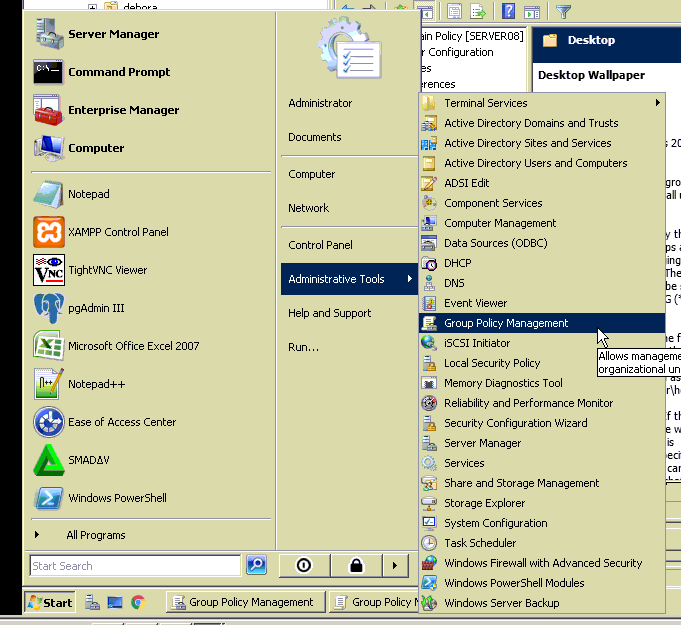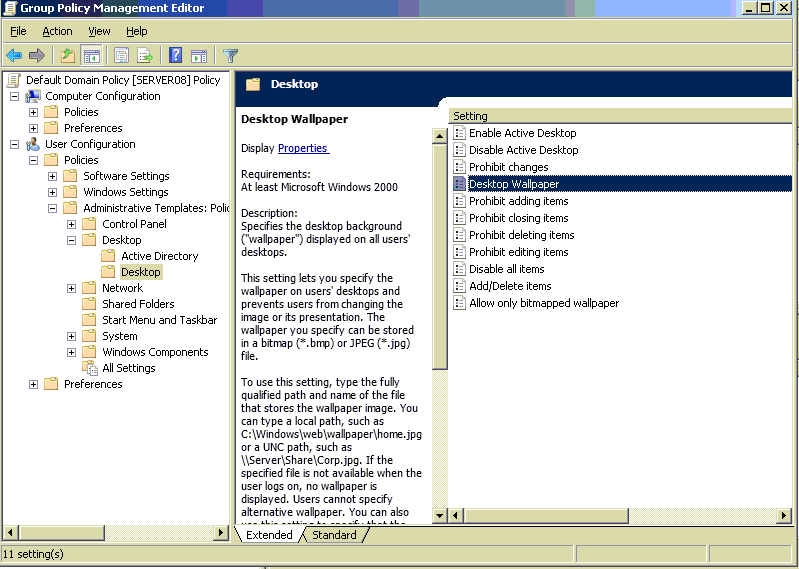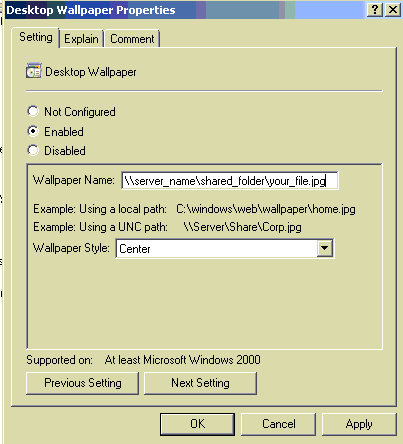2. pip3 install pyodbc
3. sudo apt-get install unixodbc-dev
4. follow the Microsoft's documentations (ref: https://docs.microsoft.com/en-us/sql/connect/odbc/linux-mac/installing-the-microsoft-odbc-driver-for-sql-server?view=sql-server-ver15 )
4.a
sudo su
curl https://packages.microsoft.com/keys/microsoft.asc | apt-key add -
4.b curl https://packages.microsoft.com/config/ubuntu/18.04/prod.list > /etc/apt/sources.list.d/mssql-release.list
4.c sudo apt-get update
4.d sudo apt-get install msodbcsql17
Test connection with this code:
Some error maybe occured:
> ModuleNotFoundError: No module named 'pyodbc' --> solution: pip3 install pyodbc
> pyodbc.Error: ('01000', "[01000] [unixODBC][Driver Manager]Can't open lib 'ODBC Driver 17 for SQL Server' : file not found (0) (SQLDriverConnect)") --> solution: sudo apt-get install msodbcsql17
* My machine ubuntu 18.04
4.c sudo apt-get update
4.d sudo apt-get install msodbcsql17
Test connection with this code:
import pyodbcconn = pyodbc.connect("Driver={ODBC Driver 17 for SQL Server};" "Server=SERVER_IP;" "Database=DB_NAME;" "uid=DB_USERNAME;pwd=DB_PASSWORD;")conn.close()
Some error maybe occured:
> ModuleNotFoundError: No module named 'pyodbc' --> solution: pip3 install pyodbc
> pyodbc.Error: ('01000', "[01000] [unixODBC][Driver Manager]Can't open lib 'ODBC Driver 17 for SQL Server' : file not found (0) (SQLDriverConnect)") --> solution: sudo apt-get install msodbcsql17
* My machine ubuntu 18.04